Johannesburg, 24 Jul 2014
eScan, one of the leading anti-virus and content security solution providers, warns users of an Android worm that spreads through text messages.
A virus known as 'Andr/SlfMite-A' has been recently discovered that is spreading throughout the Android world through text messages (SMS).
People are not really suspicious of text messages that they receive from known numbers and the virus is apparently playing with this trust.
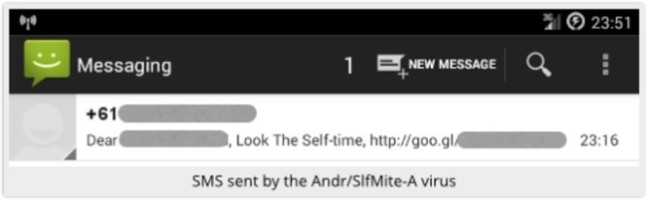
Andr/SlfMite-A virus sends SMSs, which includes a malicious link. If you unknowingly click on the embedded link within the SMS, the virus is easily installed on your phone. Once the virus is downloaded onto your phone, it secretly sends text messages with malicious links to the first 20 contacts from your contact list. This is what the message looks like:
These kinds of self-replicating 'worms' send SMSs to your contact list, thus playing with the trust that the receiver has in you. Just because the person from your contact thinks that the message is from you and therefore is a genuine text message, they might just get tricked into clicking the link and unknowingly allow the virus installation on their phone.
Surprisingly, Andr/SlfMite-A also shows up on Windows systems. When this malware gets downloaded onto the computer, it alters the browser settings, so that when you enter a search term, it automatically redirects you to a malicious websites. It also makes changes in the registry and system files so that it can remain undetected.
When it comes to SMSes, why are such attacks more dangerous?
a.) As criminals directly attack the Smartphone of the user, it becomes a highly personalised attack.
b.) Users generally respond to an SMS much quicker compared to an e-mail.
c.) As it is a personal device, users may also have stored their personal information such as account details or credit card info on their Smartphone, for handy usage and quick transactions. This may also put user's personal information in danger.
d.) Such attacks can be executed easily as minimal interaction is required for an SMS phishing attack.
Fortunately, there are ways you can combat it. eScan suggests a few tips that can keep you safe from such self-replicating 'worms'.
* Always have anti-virus software installed on your Android smartphone.
* Never download any application in Android from an untrusted source. It is recommended that you only download apps from Google Play.
* Always be cautious about opening any suspicious looking SMS web-links. It is advisable to never click on links sent through SMS.
* If you receive a mysterious SMS from one of your contacts, call them up and confirm it.
* It is better to delete any suspicious looking messages immediately.
To enjoy a safe computing experience with your Android-based smartphone, try the enhanced protection provided by the eScan range of security solutions for Android from the below links:
Download link for eScan Mobile Security for Android.
Download link for eScan Tablet Security for Android.
Share