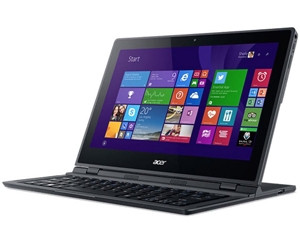
In the last couple of years all sorts of convertibles, smart combinations of a tablet and notebook, have been released. As a result of the increasingly smaller and efficient hardware, manufacturers could experiment with new designs. There have been convertibles with flippable, swivel and even detachable screens. At a certain moment, it seemed that all possible combinations and design options had been exhausted.
During last year's Computex show in Taipei, Toshiba proved that theory wrong by introducing the Kirabook L93. This experimental design could best be described as a Windows tablet with an integrated stand and detachable keyboard. While the Kirabook experiment didn't go beyond the Japanese borders, it did inspire other brands to pursue Toshiba's daring design philosophy. Acer's implementation of a multi-stand convertible is called the Aspire Switch 12 and, along with the smaller and cheaper Switch 10, is now available in SA.
The Acer Aspire Switch 12 convertible features a detachable wireless keyboard and a screen that offers multiple display modes and, therefore, ways to use the device. That all sounds great in theory, but how versatile is the new Aspire Switch 12 in practice?
To ascertain this, and also how it stacked up to similar devices and if it is any good for business, we took it for a one-week spin. We used it for typical business tasks and also thoroughly tested the hardware performance, battery life and quality of the screen.
Look and feel: loads of modes
When holding the Aspire Switch 12 for the first time, it feels like a massive 12.5-inch tablet. Its exterior mainly consists of ordinary black plastic that, nonetheless, feels pretty solid and should easily survive the roughest office days or business trips. At the bottom the Aspire Switch 12 is equipped with a device-wide plastic kickstand that acts as a support when positioned in display mode. According to Acer, this mode is best for watching movies. Not something most business users do during work hours. The other modes Acer's marketing department envisioned, are: notebook, pad, tent and desktop. Like with the comparable Lenovo Yoga 3 Pro, not all of those modes directly add significant advantages to business users though.

We used the Aspire Switch 12 mainly in desktop mode, with the screen placed 20cm from the detachable keyboard. A big advantage of the possibility to detach the keyboard is you can sit and position yourself any way you prefer. With conventional notebooks, both the screen and keyboard are non-detachable and therefore much closer to each other. From an ergonomical point of view, the Aspire Switch 12 is an ideal device. During our test time, we hardly used the device in notebook mode (with keyboard attached). This mode will be most useful in confined situations, like on a plane, train or when using the device on your lap.
The other three modes (tent, display and pad) are helpful when using a lot of touch-screen apps. All in all, the Aspire Switch 12 proves fairly versatile and convenient. In our opinion, the desktop mode (with detachable keyboard) is a very comfortable alternative to the traditional notebook, which is far from ergonomically ideal.
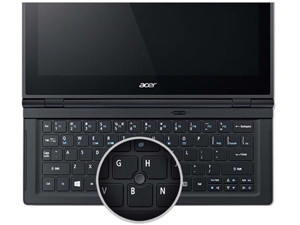
The wireless keyboard can be connected to the back of the screen, effectively charging the battery of the detachable keyboard. Unfortunately, the detachable keyboard isn't of a high standard. Its keys are very flat and don't offer much travel (the distance needed to push the key to enter a character reliably). Business users who need to do a lot of typing on the Aspire Switch 12's keyboard are better off connecting a comfortable, external keyboard.
The wireless keyboard works out of the box, nothing has to be set up or configured. It doesn't use Bluetooth technology, but a proprietary RF-module that sits somewhere behind the screen. For the wireless connection to properly function, the battery inside the keyboard needs to be charged now and then. Charging is done automatically when the keyboard is connected to the kickstand.
In all their wisdom, Acer's designers didn't leave space on the keyboard for a touchpad, opting rather for an outdated trackpoint. Neither the left nor the right mouse buttons, which are integrated in the lower edge of the keyboard, register very well, forcing you to keep pressing them until they do.
The Aspire Switch 12 is equipped with two USB-connectors, of which only the one integrated in the kickstand can be used directly. The other one is a micro-USB 3.0-connector, and can only be used in combination with an optional USB OTG cable. It's disappointing Acer didn't make the effort to include the cable with the Aspire Switch 12, since it's the only USB 3.0-connector initially available on the device. Business users who plan to connect a few USB devices to the Switch 12 should definitely get their hands on a separate USB hub.
The device can be hooked up to an external screen using the micro-HDMI connector. Extra storage space can easily be added through the integrated micro-SD card reader. Because of these useful features, the Aspire Switch 12 is also able to function as a more permanent workstation at the office, especially when connected to an external monitor, keyboard and mouse.
Hardware and performance: only for office tasks
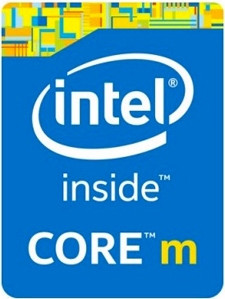
Compared to the cheaper Switch 10, the Switch 12 uses faster hardware, a bigger and better screen and can handle other storage options. Instead of an Intel Atom processor, the Aspire Switch 12 is equipped with an Intel Core M chip, accompanied by 4GB RAM. Unfortunately, the chosen Intel Core M-5Y10a processor is the slowest one within Intel's Core M range. However, it is still the fastest processor that doesn't require active cooling, like a fan. When combined with SSD-storage technology featured in the Aspire Switch 12, the result should still be pretty fast and snappy. To see if that really is the case in real-world situations, we ran the Aspire Switch 12 through our benchmark software setup. In all cases, we compared the test results to those of the more expensive Microsoft Surface Pro 3 and Lenovo Yoga 3 Pro.
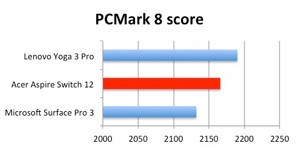
We started our performance tests with PCMark 8, considered an industry-standard benchmark tool for the Windows platform. PCMark 8 accurately measures performance using real-world tasks and applications that reflect typical office use. It showed the Acer Aspire Switch 12 performs almost the same as the Yoga 3 Pro, which is not surprising since they use the same processor, only at slightly different clock speeds.
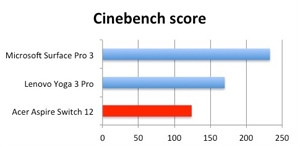
We then ran Cinebench, a program that primarily measures the maximum performance of the central and graphics processor during heavy workloads. It also takes the quality and speed of the RAM memory into account. According to this specific benchmark test, the Aspire Switch 12 has serious trouble keeping up with the Surface Pro 3 and Yoga 3 Pro.
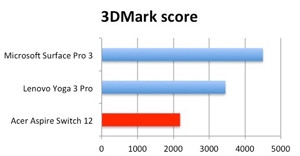
To see how the Aspire Switch 12 handles complex graphics, we used 3DMark. This test puts more focus on heavy workload and processing intensive tasks like rendering complex 3D scenes. 3DMark not only benchmarks the main processor, but also the graphics chip and RAM-memory. Again, the Aspire Switch 12 fails to impress. Both the Surface Pro 3 and Yoga 3 Pro are considerably faster in the graphics department.
In absolute terms, the processing power of the Acer Aspire Switch 12 proves sufficient for typical office tasks, but falls short when deployed for heavier tasks like semi-professional video and photo editing. It clearly also isn't well-equipped for playing modern 3D games.
Screen: excellent brightness
Acer chose to fit the Switch 12 with a 12.5-inch touchscreen that can display a relatively high resolution of 1 920 x 1 080 at 176 pixels per inch. In theory, those are good specifications, but what is the deal in practice?

Without the help of any dedicated measuring hardware, it is immediately obvious the Aspire Switch 12's viewing angles are very good. We used our SpectraCal C6 colorimeter to measure the screen's brightness, contrast and colour reproduction. The screen of the Switch 12 is able to display really good brightness values, making it very usable in light-intensive situations like direct sunlight. The contrast values we measured were less impressive, but still more than adequate for everyday business use. The accuracy of the Switch 12's colour reproduction, relevant when editing pictures or video material, is also good enough for office use. Although the Aspire Switch 12's screen uses Gorilla Glass technology, additional scratch-protection might be wise.
Battery life: won't make it through the day
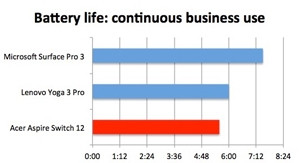
Battery life is a key consideration for business users. Longer battery life means less dependency on a power source or charger. The Switch 12's battery is placed in the kickstand and has a capacity of 36Wh. Compared to the Surface Pro 3 (42Wh) and Yoga 3 Pro (44Wh) that's not much, but those devices feature screens with much more pixels to supply with energy. Because actual battery life not only depends on the capacity of the battery, but is also determined by how efficient the energy is used by the internal hardware, we ran two separate battery tests.
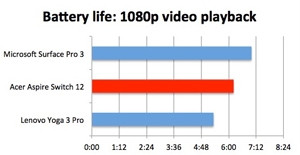
The first test simulates typical office activities like communicating, browsing and editing documents. The second test continuously plays a 1 080p movie until there is no energy left. Acer's Aspire Switch 12 can hold on for five hours and 35 minutes when continuously using it for business-related activities. Not a great score, despite the Intel Core M chips that should be super energy efficient. We suspect the relatively high resolution of the screen is to blame.
Since a typical day at the office also includes at least one (lunch) break and some idle time, we expect the Switch 12 to completely shut down after seven hours and 30 minutes. Unfortunately, even in a best-case scenario it won't get you through a full working day, making it not the best choice for business users who are on the road a lot. Also, when continuously playing a full-HD movie the Switch 12 is unable to impress. After only six hours and 13 minutes it throws in the towel.
Verdict
Acer's new Aspire Switch 12 is a versatile and flexible device with a very good screen. The detachable, wireless keyboard also makes it a pretty unique device. Unfortunately, the keyboard and trackpoint aren't suited for (long and) comfortable working sessions and there's just one USB connector that functions out of the box. Battery life is disappointing, since business users won't make it through a full working day on a fully-charged battery. The Switch 12's performance also can't impress. Sure, it can adequately deal with standard office tasks, but clearly lacks muscle when confronted with heavier duties.
Because of all the compromises Acer made, the Switch 12 is one of the least expensive convertibles around. However, if you can spare the extra cash, the Microsoft Surface Pro 3 (including optional keyboard) offers more storage, longer battery life, better performance and even a higher resolution screen.
Share