
You have a new Facebook friend request from someone who you are pretty sure you are already friends with on Facebook. Strange, but you click on Accept Friend, thinking perhaps it's just an update. You think nothing of it. Days later you start getting requests for money from your friend, along with a soppy story. You ignore it. You then start seeing more posts on your wall asking for money, and when you don't reply, your friend starts to abuse you online. Naturally, you confront your friend and s/he has no idea what you are talking about.
This is the scenario that is plaguing many South African Facebook users, according to timeslive.
What is going on?
The phenomenon is called "Facebook cloning".
Lazy scammers look for Facebook profiles that are open and not set to private. More active scammers try to make friends with anyone on Facebook. The sole purpose of both types of scammer is that once they access your profile, they start to make an exact replicate of that profile, including pictures posted and recent wall posts.

They then create a new Facebook account using your name and a fake e-mail address. From this point, they pretend to be you on Facebook, complete with your Facebook Profile picture. They send out Friend Requests to your current friend list, and wait to see who will accept. Then they start using Facebook to try and extort money.
This scam is not new. It is a twist on the usual 419 scam, where we get spam mails saying our great aunty died and left us millions of dollars, or we won a competition and just need to send some "handling fee" money. Facebook cloning takes the same scam to a new level, as the "send money" request comes from a friend. After all, how can you ignore a friend in need, who is desperately asking for money after being retrenched and now can't afford to pay school fees?
How to protect yourself?
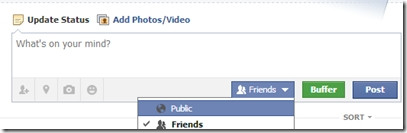
Here are five simple tips that can help protect you both from being cloned and from being scammed:
1. It is important to know who can access your Facebook info. Click on the padlock on the top right of your Facebook page, and click on: 'Who can see my stuff?' If it is set to public, change it to 'friends'. Do it now.
2. Whenever you upload anything or post on your wall, make sure the info is only shared with your friends.
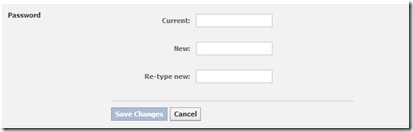
3. Make sure your password is not a simple one. Password123 is not a password. Click on the "gear icon" on the top right, click on General, and click on Edit, next to password. Now set a decent password with capital letters and numbers, and make it a long one. Tip: you can use a sentence as a password, such as "Ilove5CATs".

4. When you get an e-mail with a friend request, don't just click on Accept. Do you really recognise the person who is asking to be added? A simple rule to follow: if they are already your friend, then don't accept a new request - there is no need. New requests should only be accepted, not from the friend-request-e-mail, but by going onto the Facebook Web page from your Web browser, and then accepting the friends there. This way you not only get a chance to vet the friend, but also ensure you don't click any link that can take you to a site that looks like Facebook, but is actually a phishing site, and you give away your password.
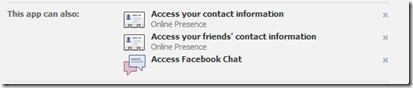
5. Beware of programs that request permission to access your Facebook. These often ask for 'too much permission' in the hope that people will simply accept these (which they usually do). To check which app has access to your Facebook, click on the "gear icon", then Account Settings, Apps (on the left), and on the right a list of apps that you have granted access to your Facebook will appear. You can click on Edit next to any app to see exactly what they can access. Remove any app that doesn't need to be there.
Share