Johannesburg, 18 Feb 2014
Earlier this year, Microsoft announced it would be retiring Windows XP, Office 2003, IE 6 on 8 April 2014, meaning it would officially go out of support. Windows XP users were told there were two options: continue running XP and risk significant security vulnerabilities, or upgrade to Windows 8. However, there is a third option that more people should be talking about...

In 2002, Microsoft introduced its Support Lifecycle policy, based on customer feedback, to have more transparency and predictability of support for Microsoft products. As per this policy, Microsoft business and developer products, including Windows and Office products, receive a minimum of 10 years of support (five years' mainstream support and five years' extended support), at the supported service pack level.
Therefore, come 8 April, Windows XP's support will officially come to the end of its life.
This means:
* Microsoft will stop providing patches and updates for these after 8 April 2014.
* Your business PC's security vulnerability will be affected with unsecured desktop applications, opening the door to viruses and threats for your organisation.
So, what are your options?
Upgrade to Office 2013 versus keep running XP
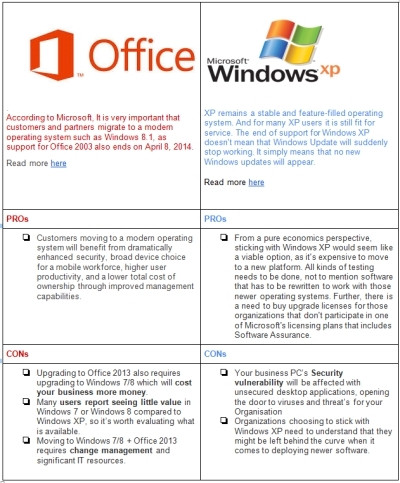
The Third Option:
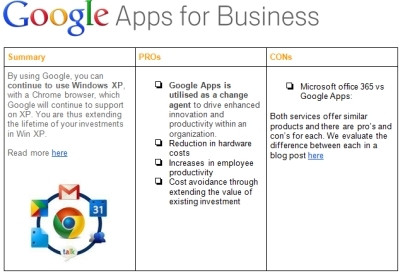
If you want to find out more, download our full whitepaper 'Windows eXPiration: An Opportunity to break the pattern' or contact us.
Share