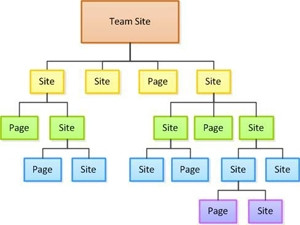
SharePoint Online, which is available as part of Microsoft Office 365, helps businesses create sites to share documents and insights with colleagues, partners and customers.
Team Sites, a feature of SharePoint Online, allows organisations, teams or groups to connect with one another and collaborate on documents, post announcements, schedule meetings, maintain tasks, track issues or action items, store information in lists, and so on.
To maximise the effectiveness of Team Sites, it is helpful to develop and follow a plan for how to build and organise the site. The following questions, taken from Step 2 of Microsoft's four-part "Getting Started with SharePoint Online series" will help with the planning:
Question 1: What kinds of sites do you need? Depending on the size of your organisation and the volume of content you plan to have on your Team Site, you may want to create sub-sites under your Team Site to organise content. The image below shows how this might look.
Question 2: What kind of content will you have on the sites? The goal for this content planning is to determine what kinds of content types you might want to create; what kinds of metadata (site columns) you want to associate with these content types; and what kinds of lists or libraries you need to organise content.
Question 3: How will your users find and access content? Consider how site users will find and use the content on your sites. This will help you make decisions about how to configure both navigation and search for the Team Site and its sub-sites.
Question 4: What do users need to do with the content? Incorporate specific questions about content use scenarios into the content planning process and it will help determine how to configure specific sites, lists or libraries, and what specific features site users may need to use in conjunction with content.
Whether you're a site collection administrator, a site owner, or someone who is otherwise responsible for planning sites, these questions and the accompanying article will guide you through some of the key considerations involved in planning the structure and content for your sites.
Learn more about SharePoint Online for professionals and small businesses here.
Share