
During last year's CES show in Las Vegas, Asus added three models to its Transformer line of Chi-devices - the T90, T100, and T300. These were marketed as luxurious, high-end 2-in-1 solutions featuring a compact, metal exterior. We tested the T300 Chi to find out how compatible it is with modern-day business use.
In SA, Asus sells the T300 Chi in just one configuration (model: FH098H), which we tested. It houses 4GB RAM, a 2 560 x 1 440 screen and an Intel Core M-5Y71 chip. T300 Chi models with 8GB RAM, a lower screen resolution and a less powerful chip are also available through international, online import. The price of these models, and their test results, differ from ours.
Look and feel: eye-catcher
The T300 Chi consists of a separate tablet and keyboard (dock). All of the computing hardware is located in the tablet behind the screen. The T300 Chi is 16.5mm thick and weighs 1.43kg - much less than previous Asus 2-in-1 (hybrid) devices. It also feels a lot more solid and durable than any of its plastic predecessors, like this T300. The tablet and keyboard's shiny edges add to its premium look and feel.

The keyboard, which also features a trackpad, is made from a solid aluminium alloy that gives the feel it could easily survive rough handling during a demanding business trip. Keyboard and tablet can be connected wirelessly using Bluetooth, or by hooking them up physically. Since the keyboard uses Bluetooth technology, it houses a small battery that requires charging with the USB cable.
We did some fierce typing on the T300 Chi to see how stable and comfortable it would be. The result was quite satisfactory. The relatively small touchpad, on the other hand, is anything but comfortable and intuitive. Bottom line: you need a separate mouse at all times.
Another point of frustration is that there is no easy way to unfold the screen from the keyboard. As there is nowhere to get your finger in between, you have to pry it open.
In order to physically connect the tablet and keyboard, Asus used to implement two small, metal hooks that that took up quite some space on previous models. Now, with the Asus T300 Chi that mechanism has been completely replaced by strong magnets that facilitate easy docking of the tablet and keyboard.
Apart from the obvious notebook and tablet modes, Asus markets the T300 Chi as having 'stand' and 'tent' mode. Both of these are great for watching videos or movies, but fail to add significant advantages to business users.
There is no easy way to unfold the screen from the keyboard - you literally have to pry it open to start using the T300 Chi.
Like most tablets and convertibles, the number of on-board connectors is limited. The T300 Chi lacks full-size USB ports but instead offers a micro USB-B option. There's also a micro HDMI and headphone connector on the right side of the tablet. On the left is a volume control and Windows button that facilitates easy switching between the desktop and Start-screen of Windows 8.1. On the bottom of the tablet, we also found a micro SD slot. This is useful for adding storage space for storage-hungry business applications.
Hardware and benchmarks: great for office use
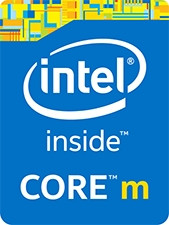
The T300 Chi is powered by a 64-bit, dual-core Intel Core M-5Y71 chip. This energy-efficient System-On-a-Chip has been specifically designed to deliver better performance than Intel's Atom processor, while generating less heat. As a result, there is no need for an active cooling system, like a fan. Each core of this 14nm M-5Y71 chip runs at a base frequency of 1.2GHz and can speed up for a brief moment to 2.9GHz.
The T300 Chi features an integrated Intel HD Graphics 5300 chip that should deliver adequate graphics for even the most demanding business user. Its 4GB of RAM is a bare minimum for the pre-installed Windows 8.1 to facilitate multitasking typical office apps and software. Unfortunately, there's no way to add more memory at a later time, making the device less future-proof. For storage, the T300 Chi houses a 128GB SSD drive that leaves around 75GB available for personal documents and applications. For wireless connectivity, the device fully supports both 2.4GHz and the faster 5GHz WiFi standard as well as the latest 802.11ac protocol and Bluetooth.
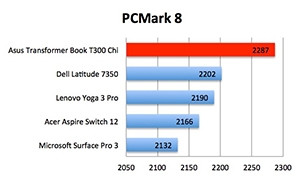
To find out how all this hardware performs, we ran three separate benchmark tests. The first one, PCMark 8, includes workloads that reflect common home and office tasks such as writing documents, browsing Web sites, photo editing, creating spreadsheets and using video chat. It showed us the T300 Chi easily outperforms the other 2-in-1 devices from competitive brands.
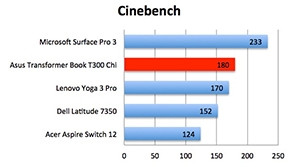
The second benchmark we used was Cinebench. It primarily measures the maximum performance of the CPU and uses all possible cores to do so. This time, Microsoft's Surface Pro 3 (Core i5) proved considerably faster. The T300 Chi was, however, quite capable of outperforming the Lenovo Yoga Pro 3, Dell Latitude 7350 and Acer's Aspire Switch 12.
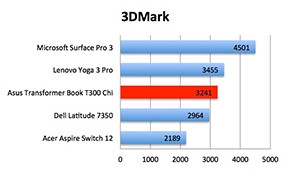
Finally, we used 3DMark to pinpoint its (3D) graphics capabilities. Again, the T300 Chi is incapable of beating the Surface Pro 3, but manages to put down a score that comes close to that of the Yoga 3 Pro and Latitude 7350 devices. Acer's Aspire Switch 12 seems to be the worst choice for graphic-intense tasks.
In the end, the T300 Chi proved capable to deliver more than enough performance for demanding business users. If you plan to use it for gaming though, you are better off with Microsoft's Surface Pro 3.
Battery life: no good
For business users, good battery life is a key consideration when planning to buy a new mobile device. Unfortunately, the T300 Chi houses a relatively small (31Wh) capacity battery. To put this into perspective, the Dell Latitude 7350 (50Wh), Lenovo Yoga 3 Pro (44Wh), Microsoft Surface Pro 3 (42WH) and Acer Aspire Switch 12 (36Wh) all use higher capacity batteries.
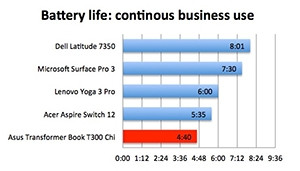
To get to the bottom of the T300's Chi actual work time on a fully-charged battery, we put it through two power-draining tests. The first battery test simulates typical office activities like communicating, browsing and editing documents. The second continuously plays a 1 080p movie until there is no more energy left.
According to these tests, its battery life is disappointing, since the T300 Chi gives up after just four hours and 40 minutes when used for non-stop business tasks. All the other hybrids we used in this review lasted significantly longer. The Dell Latitude 7350 and Microsoft Surface 3 offered the best battery life.
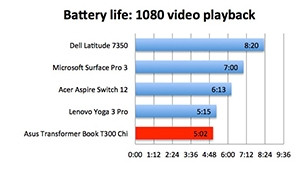
Since a typical day at the office includes a lunch break and some idle time, we expect the T300 Chi to call it quits after just six hours and 40 minutes. Because of its relatively short battery life, the T300 Chi isn't the best choice for business users who are on the road most of their time.
During playback of Full-HD video content, the T300 Chi lasts for a bit longer, just over five hours. All the other devices, except the Yoga 3 Pro, can hold out a lot longer. Again, the Latitude 7350 and Surface 3 Pro lead the chart, making them the best choice if you plan to buy a 2-in-1 with great battery life. Ultimately, the T300 Chi should be avoided if battery life is your primary concern.
Screen: less is more
To generate that premium look and feel, most brands try to squeeze as many pixels into their high-end devices as possible. The T300 Chi model we reviewed offers a resolution of 2 560 x 1 440 on a 12.5-inch screen, resulting in 235 pixels per inch. Although this high pixel-count may seem great at first glance, it comes with serious drawbacks.

With the T300 Chi, the extremely high resolution results in more stress on the hardware and battery than with a 1 920 x 1 080 screen. The T300's Chi hardware proved it can handle all those extra pixels though, but the battery painfully failed to do so. To make matters worse, the difference between the two resolutions is near impossible to detect with the naked eye, especially on a 12.5-inch screen, so ultimately it offers nothing in return. Instead of using a higher pixel-count to out-market its competitors, Asus (SA) should have focused on long battery life instead. Nonetheless, text and images look as sharp as a razor on the screen.
One of the issues modern-day screens are still faced with, are those annoying reflections from surrounding light sources. Despite the fact that Asus claims to use zero air gap technology to minimise them, they were still visible on the T300's Chi screen. In fact, we couldn't detect any improvement over screens that didn't have this technology.
Nonetheless, the screen delivers great, wide viewing angles and accurate colour reproduction. We also used our dedicated measuring hardware to find its maximum brightness (330cd/m^2) and contrast (821:1) levels. Both are more than adequate for comfortable business use, but we've come across better. The Acer Aspire Switch 12, for instance, can display a maximum brightness of 410cd/m^2 while Dell's Latitude 7350 has a contrast ratio of 1100:1.
In summary
Pros: Looks beautiful, solid and durable design, great performance, good keyboard, wide viewing angles
Cons: Disappointing battery life, backlight bleeding, bad trackpad
Dimensions: 317.8 x 191.6 x 16.5mm
Weight: 1.43kg
Storage: 128GB
Screen: 12.5-inch (2 560 x 1 440, 235 ppi)
Connectivity: USB, Bluetooth, WiFi, HDMI, SD-card
Processor: 1.2GHz Intel Core M-5Y71 (64-bit, dual-core)
RAM: 4GB
Rating: 6/10
Price: R15 999
Availability: June
Product page: http://is.gd/ISDSUW
The biggest flaw of the T300 Chi is backlight bleeding that we noticed in all four corners of the screen. For a device in this price range, that's not a premium feature to have.
Verdict
The T300 Chi offers some good features that will probably be high up on the wish-list of any serious business user. It houses fast hardware that's neatly packed in a beautiful, solid and durable exterior.
Another aspect that will most likely top that same wish-list is great battery life and it's a shame that T300 Chi completely fails to deliver in that department.
The backlight bleeding of the screen is another major problem. Admittedly, it won't impact productivity, but becomes incredibly annoying once you've been made aware of it. It negates the idea that you're dealing with a premium, high-end device.
In the end, Asus put too much focus on the exterior and performance of the T300 Chi, at the expense of battery life and screen quality.
Share