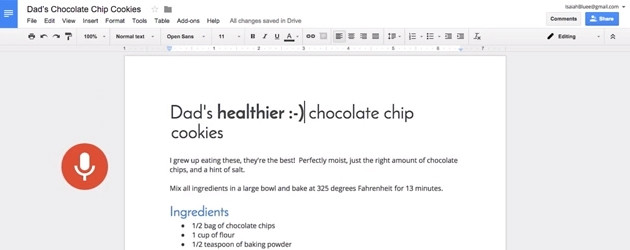
Google Docs now allows users to edit, navigate and format documents using voice commands.
The new array of features adds versatility to the dictation functionality the free online word processor introduced in September 2015.
Google Docs users can now dictate, navigate, format, and edit documents entirely by voice.
In a video demonstrating the new features, a user dictates a recipe for "Dad's chocolate chip cookies," and uses voice commands to edit it into "Dad's healthier chocolate chip cookies". Using the command "select 'cup of butter'. Avocado," the user replaces a traditional ingredient with a healthier one, and then issues the commands "Resume with 'Dad's'... bold... healthier," to add a formatted amendment to the recipe's title.
The new list of accepted voice commands also allows users to verbally perform more complex tasks, such as inserting and editing tables and bulleted lists, with commands such as "insert table, five rows by two columns," or "insert bullet list".
Users can find the voice commands under the "tools" menu in Google Docs on Chrome.
While the extensive list of commands and how they work may be time-consuming to learn, the feature offers value to people with physical disabilities or chronic illnesses that make operating a computer by hand difficult or impossible.
Share