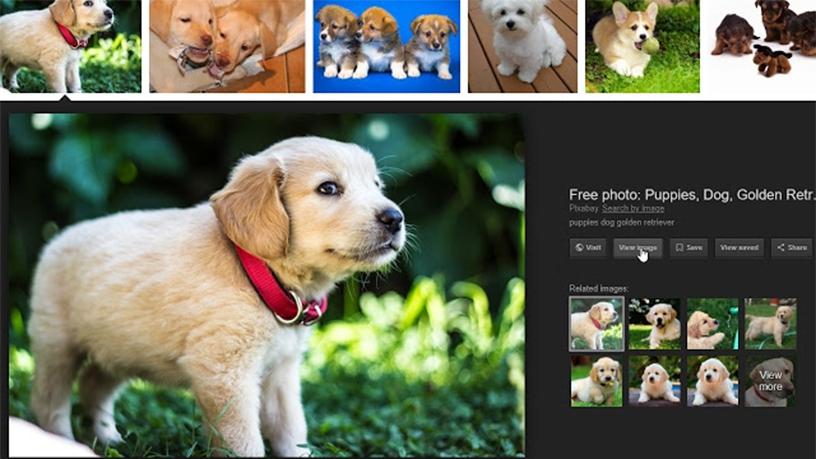
People from across the Internet reacted with outrage to Google's decision to remove a small button from its Image Search results. So much so, that a developer has created a 'go-around' which re-implements the function for Chrome and Firefox users.
Last week, Google announced it would remove the View Image button that appears beside a picture when using Image Search. Clicking on View Image used to take users to a separate tab where the picture would appear by itself, making it easy to download or embed on another Web site.
Now, there is only a Visit button which takes users to the actual Web site where the picture is hosted. Google says this is, "so users can see images in the context of the Web pages they're on".
This means users wanting to use the image for something else have to go to the Web site and download it from there. However, some Web sites disable right-clicks, meaning users have to jump through several more hoops to screen-grab the page.
Earlier this month, Google and Getty Images announced an agreement which includes a multi-year global licensing partnership, enabling Google to use Getty's content within its various products and services. Getty says the agreement is also meant to help Google improve attribution of Getty contributors' work.
In 2016, Getty Images filed a competition law complaint against Google, saying the search engine company's use of scraped third-party imagery through Google Image Search diminishes a fair marketplace for content creators. The complaint was dropped this month.
Google updated its statement a day after its initial announcement was made to say: "For those asking, yes, these changes came about in part due to our settlement with Getty Images this week. They are designed to strike a balance between serving user needs and publisher concerns, both stakeholders we value.
"Ultimately, Google Images is a way for people to discover information in cases where browsing images is a better experience than text. Having a single button that takes people to actionable information about the image is good for users, Web publishers and copyright holders."
To this, Kikidoodle tweeted: "Google decided to remove the ability to just view an image in Google Images, because they've clearly never tried visiting a site to get an image, gotten malware, and found the image either missing, or sized to something completely unusable and worthless, I GUESS."
Chris Franklin said on the platform: "I get the motivations behind Google removing View Image from Google Image Search, but I do have to wonder what the value is in an image search engine that doesn't let you look at images."
There were hundreds of other reactions, but most are not suitable to repeat as they contain a lot of strong language.
Extension to the rescue
Less than two days after the removal of View Image, an extension for how to put it back appeared in the Google Chrome store and Firefox add-on marketplace.
The extension, also called View Image, re-implements Google Images' "View Image" and "Search by Image" buttons back to the Google Images results page.
It was created this weekend and has already received over 200 reviews on the Google Chrome store.
Gabrianne Domingos said: "Thank you! Saved a LOT of time I would waste on my job thanks to Google removing this button. Thanks thanks thanks!"
Another user, Mike GmCity, said: "I hate that I now have to use a third-party app to be able to do something I use several times a day. However, this works exactly as the original, good job."
Adam Yik used the platform to share his opinion: "To Google: what's the point of doing this inconvenience when people can STILL simply steal images?
"I understand that Getty Images (and possibly other stock image sites) didn't like how Google enabled users to access their images in ways they don't like. But come on, people can STILL gain unauthorised access even with this change. Getty Images should've use robots.txt, 403 forbidden, or hotlink protection on their images instead of asking a search engine to remove a can-be-abused that is a convenience to users."
The code for this extension is also available on GitHub for other developers to submit an issue or make changes.
Share