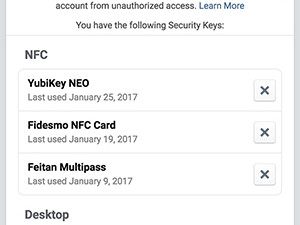
Facebook has revamped its Privacy Basics page to make it easier for users to find tools for controlling their information on the social network.
It features 32 interactive guides available in 44 languages, providing an archive of information about security and privacy curated from users' most frequently asked questions. The how-to guides allow users to better understand who can see their posts, what their pages look like to various other users, and how to share only with specific people.
Top topics include: "Who can see my likes and comments on other people's posts?" and "Can other people see my list of friends when they visit my profile?"
There is an option with the page to control which adverts are shown to the user on the Facebook platform and around the Web. Here users can update their preferences and say which companies they would rather not have in their feed.
Facebook also has a quick Privacy Checkup option which lets users review who they are posting to, which apps they are using, and the privacy of key pieces of information on their profile.
Physical authentication
In another security update to the platform this week, Facebook will now let users require a physical key, in the form of a USB, to log in to their accounts.
Brad Hill, a Facebook security engineer, recommends setting up two-factor authentication to make an online profile more secure. This means when logging into Facebook from a new phone or browser, a security code automatically sent to a user's phone will have to be entered, in addition to the account password.
The physical security key takes this process a step further by only letting users sign into their accounts if they know the password and have inserted the key into the device.
"Security keys can be purchased through companies like Yubico, and the keys support the open Universal 2nd Factor standard hosted by the FIDO Alliance," says Hill.
Using security keys for two-factor authentication provides a number of benefits, including phishing protection, interoperability and fast logins, notes Facebook.
The same key can be used for any supported online account such as Google, Dropbox, GitHub or Salesforce.
Security keys for Facebook logins currently only work with certain Web browsers (Chrome and Opera) and mobile devices. Therefore, the platform still requires users to register an additional login approval method.
Keep Your Facebook Account Safe with YubiKey from Yubico on Vimeo.
Share