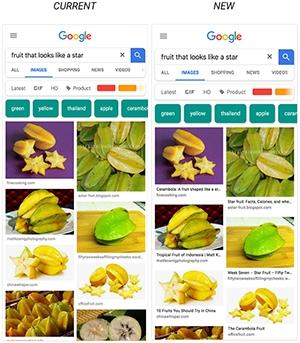
Google Images results will soon include short descriptive sentences under pictures. The company hopes this will make the product more useful by providing more context.
"People around the world use Google Images to find visual information online. Whether you're searching for ideas for your next baking project, how to tie shoelaces so they stay put, or tips on the proper form for doing a plank, scanning image results can be much more helpful than scanning text," says Paul Banister, Google tech lead, in a blog post.
However, he says: "By adding more context around images, results can become much more useful."
This week, Google will start rolling out ? on iOS, Android and desktops ? captions to image results and show users the title of the Web page where the image is published.
"This extra piece of information gives you more context, so you can easily find out what the image is about and whether the Web site would contain more relevant content for your needs," says Banister.
For example, when searching "fruit that looks like a star", new image results will not only include pictures that fit that description but the different names of the fruit, such as carambola or star fruit.
The captions also include where each picture is from, such as a recipe blog or a Wikipedia page. Therefore, users have more information before they click through to the next page. If they are looking to eat the fruit, they would click on the recipe blog, but if they are curious about the fruit's country of origin, they would click the Wikipedia page.
This update expands upon a feature introduced last year which showed badges (like "recipe" or "product") on certain results to aid in the discovery process.
This is not the first time the company has updated its Google Images product this year.
Last month, Google removed the View Image button that appears beside a picture when using Image Search, causing outrage across the Internet (so much so, that a developer created a plugin which re-implements the function for Chrome and Firefox users).
Clicking on View Image used to take users to a separate tab where the picture would appear by itself, making it easy to download or embed on another Web site.
Removing this function was part of a licensing agreement with Getty Images, and designed to strike a balance between serving Google's user needs and publisher concerns.
Share